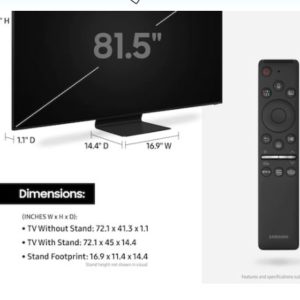Total: ₨560,000.00
Samsung LED TV 55Q70C QLED 4K Smart TV (Special Offer Price) Official warranty!
- Immersive colour & contrast with QLED powered by Quantum Dot
- Motion Rate 200 for a picture that keeps up with the action
- Stylish 26mm AirSlim design
- AI Upscaling to upgrade your content to 4K resolution*
₨255,000.00 ₨210,000.00
Out of stock
CompareProduct Description
Smart Features

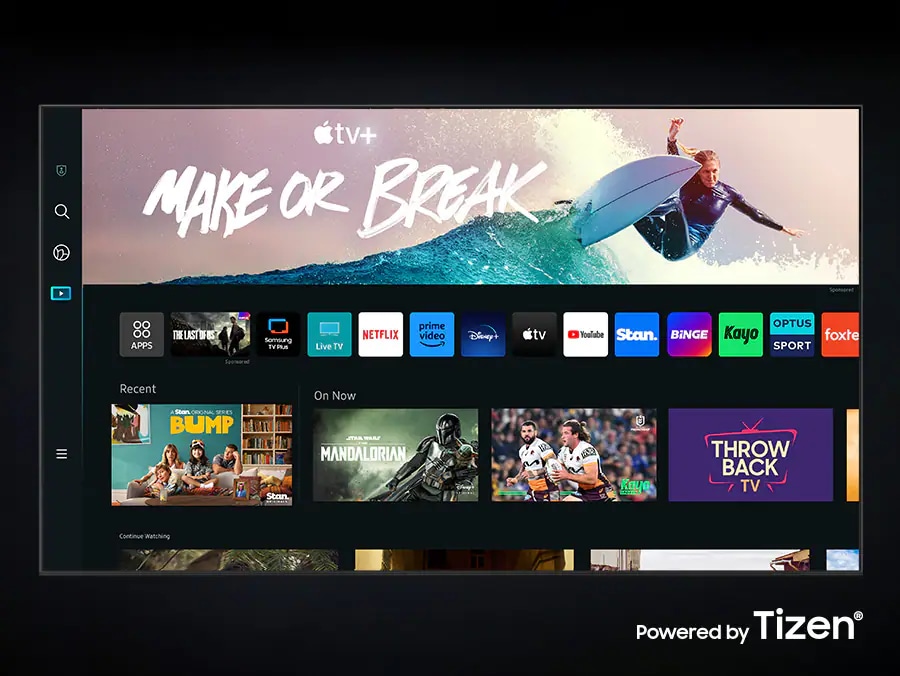
Smart Hub
Discover your favourite content in one place
Optimise content curation and discovery, so you spend less time searching and more time streaming the movies, games and shows you love.*
* Internet connection and Samsung Account required. Data and subscription charges may apply. Apps and UI may be subject to change without notice.
* Agreement of the Smart Hub Terms and Conditions and Privacy Policy is required before use.
* Some services are available to watch after registration and subscription.


Connected Living (With built-in SmartThings)
Control your Home from your TV
Control your compatible Samsung and third party devices through your Samsung smart TV with built-in SmartThings. Monitor your electricity usage, home cameras or see who’s at your front door from the comfort of your couch – all to make your life easier, more secure and more connected.*
* Requires Samsung Account, internet connection and SmartThings enabled devices. Please visit www.samsung.com/au/apps/smartthings/ for a list of current compatible devices.


Built-in Voice Assistant – Bixby & Alexa
Control your TV with ease
Control your TV using your favourite voice assistant. Ask it to change the volume, find that new series or check on your connected devices in your smart home.* The possibilities are endless.
* Content services are subject to change without notice. Not all languages, accents, dialects and expressions recognised. Supported languages may differ between Bixby and Alexa. Amazon, Alexa and all related logos are trademarks of Amazon.com, Inc. or its affiliates.
* Connected devices must be WiFi enabled and compatible with Bixby or Alexa and their relevant apps. Internet connection and SmartThings app required. Data usage and subscription fees may apply. Limited commands may be supported.


Works with Google Assistant, Amazon Alexa and Apple AirPlay 2*
Connected home your way
Samsung TV works with Google Assistant, Amazon Alexa and Apple AirPlay 2 so you can control your connected home your way.^
^ Feature is available on Apple devices supporting Apple AirPlay 2. Amazon, Alexa and all related logos are trademarks of Amazon.com, Inc. or its affiliates. Not all languages, accents, dialects and expressions recognised. Supported languages may differ between Bixby, Alexa and Google Assistant.
* Image simulated for illustrative purposes.


Multi View
See it all on one screen
Watch what’s on your TV and your compatible mobile on the same screen at the same time. Whether it’s live stats for sports or video guides for games, simply connect your phone and multi-screen like never before.*
* Feature is available on Windows 10, Android 6.0 and higher mobile devices that support Multi View.
* Image simulated for illustrative purposes.


Screen Mirroring
See it on the Big Screen
Wirelessly mirror the screen and audio from your compatible smartphone, tablet or PC to your Samsung TV for maximum impact.*
* Feature is available on Windows 10, Android 6.0 and higher mobile devices that support Mirror Casting and Apple devices supporting Apple AirPlay 2. Available on Samsung 2023 TVs.
* Image simulated for illustrative purposes.


Freeview
Never miss a thing
Watch, Search & Discover 30+ Channels of Live & On Demand TV. All in the one place. All for FREE! No charges, fees or contracts. Access free Movies, Drama, Sport, Family entertainment & more from Australian free-to-air channels ABC, SBS, 7, 9 & 10 using your Samsung TV remote*. Freeview.com.au
* Freeview uses HbbTV technology which combines broadcast and broadband. Internet connection is required. Data usage charges and conditions apply. Available programs are subject to change without notice.
Workspace
Upgrade your home office setup
Access your compatible office PC remotely from your TV and use the large screen to multitask with ease.*
* TV and PC must be connected to a network.
* Depending on the network environment including the firewall configuration, router type, and wireless signal strength, connection problems may occur, such as low speed, disconnection, or limited connection.
* PC must be on to use Remote Access from TV. Remote Access cannot function when the PC is off, in sleep mode, or in power-saving mode.
* Remote connection to a PC requires the PC to have a password set and have the same password entered on the TV screen.
* PC must be set up to allow remote connection to be connected from TV.
* Manual Connection to is only supported for Windows 10 Professional or higher and Mac OS X10.5 or later.
* Easy Connection to Screen app is available on Windows 10 or higher.
* PC accessories such as mouse and keyboard are sold separately.