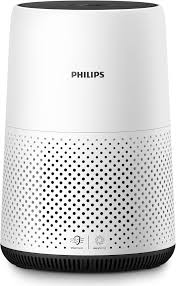Total: ₨836,000.00
Product Description
https://feelingjazz.pk/ offers the zoom ams-24 2×4 usb audio interface for music and streaming best price in Pakistan with a quick delivery service all over Pakistan. So why wait? Just place your order now before it gets out of stock.
Zoom AMS-24 Overview
On the go musicians looking for a compact and versatile audio interface will appreciate the streamlined and easy-to-use feature set on the Zoom AMS-24, an ultraportable solution with two TRS/XLR inputs, two TRS outputs, two headphone jacks, a USB Type-C connector, and modes for both streaming and recording applications.
Plug your instruments or microphones into the two TRS/XLR inputs, and power condenser mics by engaging the 48V phantom-power switch. Input 1 features a Hi-Z switch for guitar players. Monitor via the two 3.5mm headphone jacks, or connect monitor speakers to the stereo TRS output. The AMS-24 supports 24-bit resolution recordings at sampling rates up to 96 kHz. The interface operates on bus power from your computer, but can also be powered by two AA batteries or an AC power adapter (available separately) if you’re using it with a smartphone or tablet. Direct monitoring and loopback functions make recording overdubs and adding music to your streams simple and easy.
2 TRS/XLR Inputs, 2 TRS Outputs, and 2 Headphone Jacks
Perfect for mobile recording or streaming, the AMS-24 includes two XLR/TRS combo inputs. It also includes two 3.5mm headphone outputs and two TRS outputs for external monitors.
Zoom AMS-24 At A Glance
- Switch Between Music and Streaming Modes
- Use the AMS series with any device, and integrate seamlessly with commonly used software, apps, and platforms thanks to its support for Mac and PC computers along with iOS and Android devices. In Streaming mode, all inputs are combined into a single signal, so you can easily stream without needing additional complicated software.
- In Music mode, you can record into your DAW with expanded input and output routing options.
- Quick Control
- With onboard hardware switches, the AMS-24 is designed to simplify common streaming challenges without the need for additional software. Intuitive knobs allow you to control input gain and monitoring levels. Group the two inputs together using the Stereo switch.
- Onboard Monitoring
- Use the Direct Monitor switch to directly send the input signal to your headphones while routing the same signal to your DAW or streaming software.
- Loopback
- The Loopback Switch combines the input audio with playback from your computer and routes it to your streaming software. This is perfect for adding background music to your stream or singing live with an instrumental track.
ORDER GUIDELINE :
When you order from feelingjazz.pk, you will receive a confirmation email. You can choose your preferred shipping method on the Order Information page during the checkout process. The total time it takes to receive your order and delivery charges will be sent through Whatsapp.